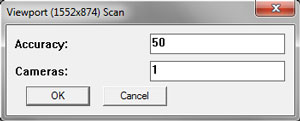
The Face Reverser plugin created by Didier Bur on Sketchucation.com is a simple but yet effective tool to reverse faces so that they are facing the correct direction. A face generally is pointing up or down, just a way for SketchUp to distinguish between both sides of a face. The face orientation comes into play while using some plugins. For example if you use the Fur plugin, the side of which the fur will appear is based on the orientation of the face.
The plugin works easily just by right clicking and the clicking the “View-based Face Reverser” option and then choosing what to change. You can choose from changing the entire model, a selection or just what can be seen. Then a dialogue box comes up and you can choose the accuracy of the tool. The tool is useful but does have it’s drawbacks. When it changes the face orientation it usually just sticks to what is visible. So the back side of an object will change to the opposite orientation.
A MAJOR drawback is that if you have already applied a texture to a surface and the face is reversed, then the plugin will move that material to the other side. So it is best to use the plugin before you apply any material or textures to it.
Overall, the Face Reverser plugin created by Didier Bur is a useful plugin under several circumstances. At the time of this review this plugin is free and is available at Sketchucation.com. I give this plugin 3.5 out 5 stars.
Download Notes: Must be logged into SketchUcation





Leave a Reply
You must be logged in to post a comment.