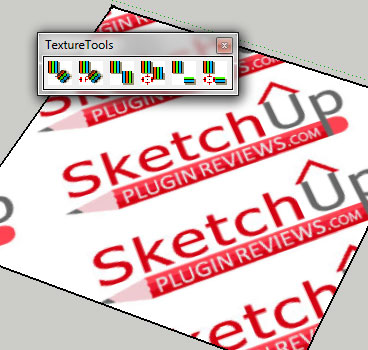
The Texture Tool plugin created by TIG on SketchUcation.com is a decent plugin to adjust textures. Works with Google SketchUp 8 and allows you to adjust the texture in many different ways including: Texture Adjust, Texture Nudge, Texture Rotate, Texture Scale, Texture Shunt and Texture Tweak.
Once installed the plugin has two main sets of buttons, one with a red pointer box and others without. The red pointer box seems to do nothing at first but it actually just lets you set increments of whatever function. And this stays locked, by simply using the arrow buttons on your keyboard you can adjust these settings. The other buttons that do not have the red box just allows you to use the function ones and results are immediate. For a more detailed set of instructions be sure to read the instructions on the download page.
Overall, the Texture Tool plugin created by TIG on SketchUcation.com is a useful tool for those needing accurate textures. At the time of this review this plugin is free and is available at SketchUcation.com. I give this plugin 4.5 out 5 stars.
Download Notes: Remember to be logged into SketchUcation.com in order to download a plugin.





Leave a Reply
You must be logged in to post a comment.