The Unfold tool by Jim at SketchUp Plugins Blog is a plugin that allows you to unfold 3d objects into a 2d plane. Like a kindergarten project, where you cut out the paper and fold on the lines to make a box. It works really well if you need to unfold a model to make a 3d paper mockup or for metal working. The tool is easy to use once you get the hang of it.
While using the tool pressing the CTRL key will make sides flip to the side selected, other wise it will work in the opposite way which is counter intuitive. A drawback is that you physically have to unfold your model, this is not an automatic tool. And once you create complex models it is near to impossible to unfold it correctly.
Overall, the Unfold tool by Jim at SketchUp Plugins Blog is a tool that could be useful but requires work to get the desired outcome. At the time of this review the Unfold Tool is free and is available at sketchuptips.blogspot.com. I give this plugin 3 out of 5 stars!


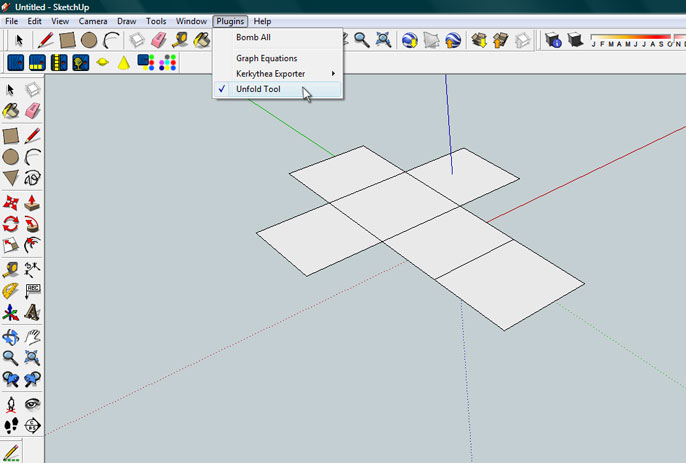



Leave a Reply
You must be logged in to post a comment.