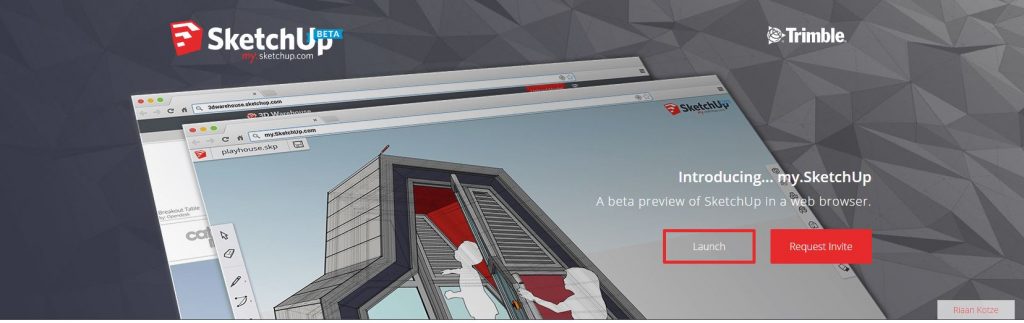
The My.SketchUp by Riann Kotze is a web based version of the desktop software supported by the Trimble Connect platform for storage, sharing and collaboration. It allows you to create your design on the fly. Though still in its Beta phase, it is similar to the Adobe Creative Cloud software which allows you to work on projects in a simpler version of the main software.
Configuring the My.SketchUp is similar to setting up the SketchUp’s desktop version but the buttons are slightly different. With an intuitive application that is able to identify parallel, perpendicular and center points, My.SketchUp has myriads of functionalities all in one place. However, it can be launched on your mobile device, but does not work very well as yet. It works well even without wifi, allowing you to select and create components on your phone and even work and save files offline! The software might work well with a bluetooth mouse, and stylus does not work.
Though the My.SketchUp immediately creates a SketchUp model to be saved on your computer after completing your work and allows you to connect with Trimble Connect for cloud abilities such as storage; sharing and collaboration similarly to the Adobe Creative Cloud suite. My.SketchUp does not give you the option of saving images such as jpegs or gifs. Additionally, it seems to be missing the familiar menu bar at the top with buttons such as save, control toolbars, etc.
Overall, considering that this is a beta release, the My.SketchUp by Riann Kotze has lots of potential adding value to the SketchUp platform with the functionality of designing on the fly. During the time at which this review was conducted, it was still in its beta phase and Trimble is still seeking your suggestions for improvements and fixes. Suggestions can be made on the My.SketchUp forum page at http://forums.sketchup.com/c/my-sketchup. If you would love to give it a try, then go to My.SketchUp.com and request access to the Beta version. For more information, please see Trimble’s press release about my.sketchup.com at https://blog.sketchup.com/article/introducing-mysketchup-3d-even-more-everyone




Comments are closed.