The Shape Bender plugin created by Chris Fullmer on SketchUcation.com is a fantastic tool to warp objects along curved paths. This tool really allows you to take SketchUp one step further allowing you to create curved objects with specific accuracy, which many tools of this kind lack.
The tool allows you to specify what area to be fit along a path and the shape bender plugin automatically fits the object along the path. And you have control of flipping the object either inside or outside the path area. Sometimes you will need to play with the location of the object by pressing the up and down arrows. The plugin works well but it is very important to note that the object to be fitted should be a group or component and the line describing the objects length should be on the RED axis. And we found that if you create the line on lets say the green axis and then rotate it to the red, it will not work. The line actually has be created on the red axis. Another limitation is that this only works on a open curve, it cannot be curved, thus a complete circle will not work. But if you create a little opening (like we did in the image above) then it will work.
See below for a great tutorial on how to make a curved road along an incline and go to SketchUcation.com there are a couple more videos that have great step by step tutorials.
Overall, the Shape Bender plugin created by Chris Fullmer is a very useful tool to have and really comes in handy. At the time of this review this plugin is free and is available at SketchUcation.com. I give this plugin 4 out 5 stars.


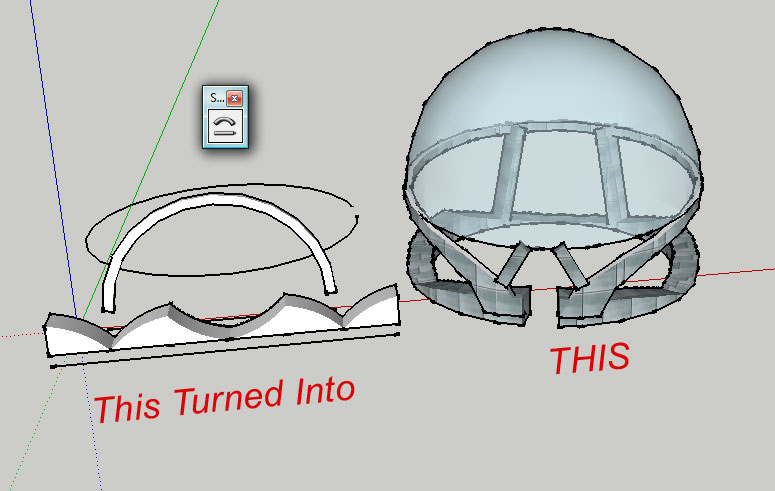



Leave a Reply
You must be logged in to post a comment.