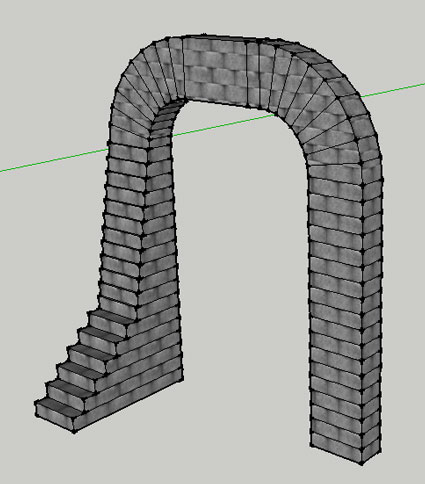
The Fredo Scale plugin created by Fredo6 on SketchUcation.com is a great tool to use for manipulating objects in specific ways. In general the tool works the same way as the normal scale tool in the respect that it provides you end points to manipulate similarly to the scale tool. Though this tool takes the scale tool many steps ahead.
The tool set comes with a palette with a basket full of tools. Actually all the tools are not even listed on the toolbar. This set of tools allows you to scale, taper, shear on a plane, stretch, twist, radial bend and rotate in many different ways. There is so much that this tool can do that we cannot get into everything here. Make sure to read the user manual for a full set of instructions on how to use the plugin. Also below is a great video tutorial for this plugin.
A great tool that comes with this plugin allows you to scale an object without completely scaling aspects of the object, such as trims or general objects within, this tool is called the “Stretching with Orientation to Scaling Box”. We did notice that it can be hard to adjust the center from where to reference the stretching. Another tool that is great is the “Radial Bending by Selection of Plane and Angle”, this tool lets you curve objects in certain angles (like the arch in the above picture), though note that the object needs to be divided in order for this to work correctly to curve the object. So far we have not been able to notice any major drawbacks and are very pleased with this plugin!
Overall, the Fredo Scale plugin created by Fredo6 is an essential tool to have. Though we do strongly recommend that you review the user manual to get the most out of the plugin. At the time of this review this plugin is free and is available at SketchUcation.com. I give this plugin 5 out 5 stars!





Leave a Reply
You must be logged in to post a comment.