The Key Frame Animation plugin created by Regular Polygon is an extremely useful plugin to show movement. The plugin works with Google SketchUp 8 and allows you to create movements based on screens.
Use of this plugin is tricky at first, though by following directions given in the user guide it becomes very easy to use. Basically create scenes (either with or without camera mode selected) and then go scene by scene by first clicking the “record” button. Then click the next scene and then click record again. Repeat these steps until your motion has been completed.
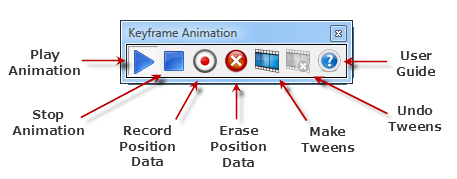
At first the movements are very robotic going from scene to scene. Though this can be eliminated by adjusting the delay time to zero. This can be found by going to the SketchUp menu bar and clicking through Plugins > Keyframe Animation > Delay Time. This option is not available on the toolbar for this plugin which is a drawback.
The plugin also allows you to export to AVI movie file. Which is a great feature. First the “make tweens” button is to be selected and then the plugin creates more scenes based on the frame rate. The frame rate is not on the toolbar and needs to be accessed in the same way as the transition time. Once you create all your scenes you can then export as an AVI movie file. The major drawback is that the resolution of your movie is quite low. It is almost not even worth exporting. A work around to this, though being tedious, is to create all your scenes using the tween button. Then use a rendering engine of your choice and export and render each scene (making sure animation is clicked on). Once you have all your scenes rendered it is just a matter of stringing them together in flash or an animated GIF and voila you have a high resolution high quality animation!
Overall, the Key Frame Animation plugin created by Regular Polygon is a great plugin and is much recommended. At the time of this review this plugin has a free 10 day trial and after the trial period cost is $19, which is well worth it! The plugin is available at regularpolygon.blogspot.com. I give this plugin 4.5 out 5 stars.
Download Notes: Installs like any other software, no need to move files. Just make sure to install to the plugin directory within your SketchUp program file.






Leave a Reply
You must be logged in to post a comment.