The Tools on Surface plugin by Fredo6 on Sketchucation.com is a useful plugin to easily design on surfaces that aren’t the standard flat planes. Such as on surface of a circle or a curve. The plugin comes with a complete set of tools just like the original palette that comes with SketchUp on its own tool bar. Though the bar comes in separately on a different type of tool bar, it allows you to position the bar at 4 places or the 4 corners of your work area. The plugin makes creating objects on surfaces easy and intuitive.
The plugin will only work on exploded objects to work correctly, otherwise the tool on surface will not go on the surface. And there are many files out there for this plugin, and multiple SketchUcation threads on it, note that in our experience you will need two files and be sure to download the most recent versions of “LibFredo6 3.4b.zip” and ToolsOnSurface 1.5f.zip”. Note that you need to be logged into SketchUcation.com to download the files.
Overall, the Tools on Surface plugin by Fredo6 is a great plugin to have in your arsenal and can be very useful. Though it can be tough to install. At the time of this review this plugin is free and is available at SketchUcation.com. I give this plugin 4 out 5 stars.
Be sure to be logged into SketchUcation in order to download the file.
Plugin 1 of 2
Plugin 2 of 2


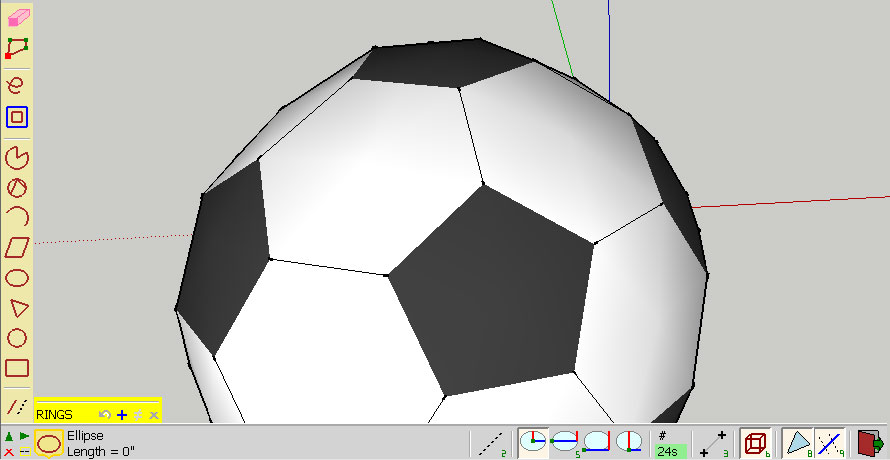



Leave a Reply
You must be logged in to post a comment.