The Extrude Edges by Rails and the Extrude Edges by Rails by Face created by TIG on SketchUcation.com is the last set of plugins from the extruding plugins set. These plugins allow you to connect up to 4 sets of curves and create a nice surface. These plugins both work the same way except the Extrude Edges by Rails by Face places a gridstyle mesh on the surface with an already selected flat surface similar to the Extrude Edges by Faces. Though a major downfall is that they only work with curves, no straight segments will work.
The Extrude Edges by Rails is a great plugin to create a perfect curved surface based off of 2 to 4 curves. If the surface twists, the plugin does give the option to untwist. But more times than not the surface is fine but the untwist option still comes up, so it is important to note how your object is looking. The drawback for this plugin is the same as the others in this set. That you need to only use poly-lines not groups or components. A great tool to use is the Weld Tool to fix multiple segments into a complete poly-line.
The Extrude Edges by Rails by Face is a great tool to sort of create a grid style mesh material as your surface. This works similar to the Extrude Edges by Faces but places the face on a grid like format or you can choose either the horizontal or vertical (profiles or rails) segments of the grid. An option comes up for this after selecting the initial profiles and rails. It would be nice to be adjust the spacing between the segments for optimal control. As of now it just automatically creates the mesh style grid on it s own.
Overall, The Extrude Edges by Rails and the Extrude Edges by Rails by Face created by TIG are great plugins and work well with curves. Their major drawback is that they do not work with components or groups and not with straight lines only curves. At the time of this review this plugin is free and is available at SketchUcation.com. You will need to download the entire Extrude tools set. I give these plugins 4 out 5 stars.


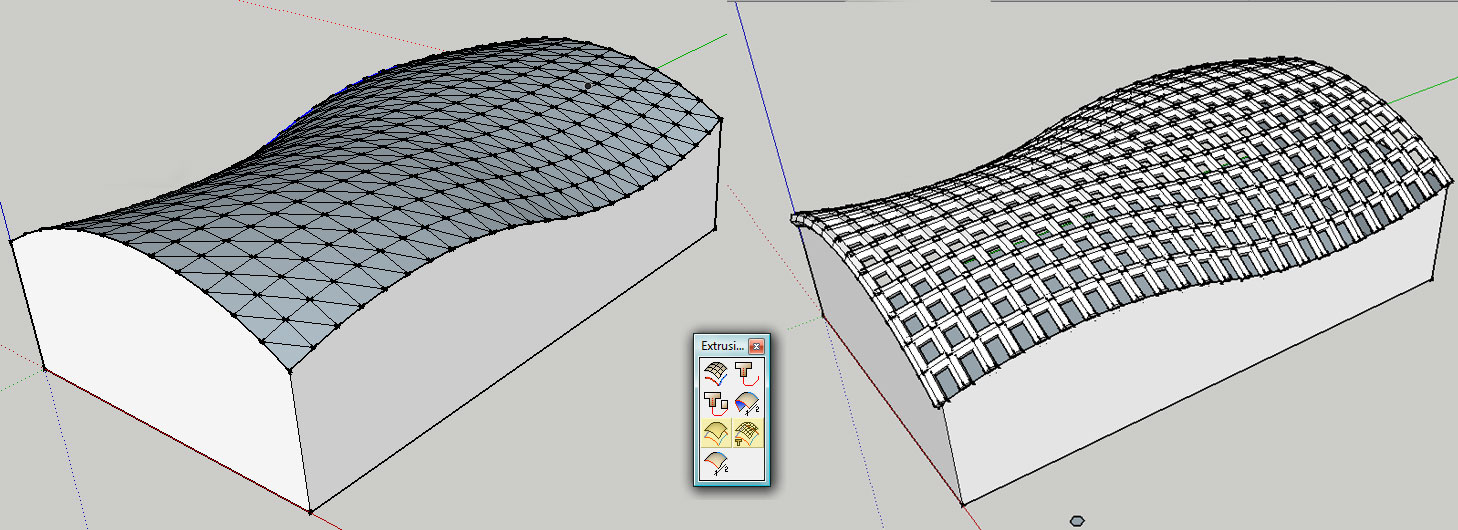



Leave a Reply
You must be logged in to post a comment.