The Extrude Edges by Face and the Extrude Edges by Faces created by TIG on SketchUcation.com is the next set of plugins from the extruding plugins set. These both do similar things and you could actually use the extrude edges by faces to create the same effect as the create edges from face. But it definitely does cut down many of the steps.
Generally the extrude edges by faces allows you to morph two faces into each other while following a path. It works great to connect curves and allows you to make them pretty quickly. The rim create above was created in just under 10 minutes using these tools. Their drawbacks are that they only follow continuous poly-lines and NOT groups or components. So if you have a path that contains different line segments you will need to connect them into a poly line. We used the Weld Tool by Smustard.com to connect segments into one continuous line. A MAJOR drawback for this plugin is that when it creates the shape it tends to move the endpoints from their orignal location. So for example if you have two endpoints on the same z axis the plugin will shift them both off, one in the +x axis and the other in the -x direction. This is a major downfall that needs to be addressed.
The extrude edges by face allows you to create a single face along a path. This is very similar to the follow me tool, actually almost exactly the same but you do not have to actually follow the path. It completes it automatically. The drawback of this tool is that it is not intuitive on how to use. All you have to do is select both the path and the flat shape (NOTE: they should not be connected) and then select the tool button.. and Presto! You now have the face on the path. The face will be centered and perpendicular to the path.
See the video below to see these plugins in action!
Overall, the Extrude Edges by Face and the Extrude Edges by Faces created by TIG are great plugins to have once you get the hang of them. At the time of this review this plugin is free and is available at SketchUcation.com. You will need to download the entire Extrude tools set. I give this plugin 3 out 5 stars.


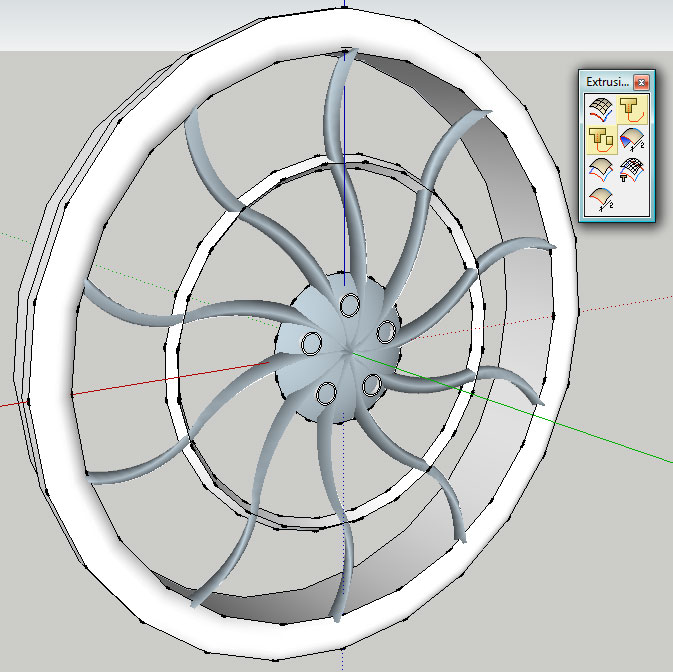



Leave a Reply
You must be logged in to post a comment.