The Pen Tool + plugin created by R. Obrien on the Ruby Library Depot is a useful plugin allowing you to use a variety of different pens in addition to the pen tool.
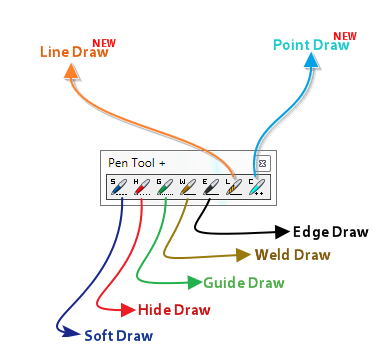
Pen Tools included in version 1.4 are:
– Soft Draw – is to help you create softened or smoothed lines. It works the same way the eraser tool (with ctrl) works to soften lines and thus curves. You can trace over existing lines with this tool to soften them. (To see the lines turn on Hidden Geometry)
– Hide Draw – is at it implies. Helps you to create hidden lines. (Turn on Hidden Geometry)
– Guide Draw – allows you to create guide lines.
– Weld Draw – helps to create connected lines to draw out curves. It serves as multiple soft draw tool. (Turn on Hidden Geometry)
– Edge Draw – creates edges of lines without the faces. Comes in handy when sketching objects that do not need faces.
– Line Draw – exactly the same as the Line Tool that comes with SketchUp.
– Point Draw – helps to create construction points.
This plugin works with Google SketchUp 8. And after some getting used to can be very handy when utilizing SketchUp. The only drawback is that the Weld Tool could be a little bit more user friendly and intuitive. Maybe adding a new pen tool that allows you to draw a curve in 3D, or allowing you to chisel in the x, y and z axis. Though we cannot really complain, this plugin becomes more and more useful as you use it.
Overall, the Pen Tool + plugin created by R. Obrien on the Ruby Library Depot is an essential tool for advanced SketchUp users and can really help speed up the design process. At the time of this review this plugin is FREE and is available at The Ruby Library Depot. I give this plugin 5 out 5 stars.





Leave a Reply
You must be logged in to post a comment.