The Vertex Tools plugin created by Thomas Thomassen is a great plugin allowing for easy manipulation of a series of vertices at once. The plugin is great for creating landscapes for surveying, free hand manipulations/sculpting, designing organic projects and many other uses. It allows you to create smooth slopes and even the ability to specify the slope distance and change them as you go. The plugin comes with built in features allowing you to select free hand, or by square and circle or by points in a click by click style fashion.
At first it was tough to figure out how to use this plugin. NOTE, if you create your mesh using the Sandbox tools, you need to explode the mesh and keep it selected in order for it to work with the Vertex tools plugin. Once you have your mesh selected you can use the tool in the Tools menu. It was frustrating to keep having to go to the tool menu but I discovered that you can create a toolbar shortcut by right clicking (on pc) and selecting the Preferences button and then checking the Toolbar and Context Menu boxes. Once you get a grip on how to use the tool it works great. Below is a video tutorial on how to use the plugin in more detail.
A major drawback is that this tool lacks the ability to create specific/calculated shapes. It would be a great benefit if there was a way to impose or project a 2D object as a selection on your grid without having to manually select the nodes. This could be very time consuming for complicated objects. And even if you are trying to use the circle and a square in conjunction, the tool does not respond well and creates craters where the objects intersect. And even ran into problems that once I have selected a certain area and wanted to adjust the settings the selection would disappear.
Overall, the Vertex Tools plugin created by Thomas Thomassen is a very useful plugin for general use but lacks the specificity to use the tool to its full potential. At the time of this review this plugin is $20 for a single license and is available at www.thomthom.net. I give this plugin 3.5 out 5 stars.


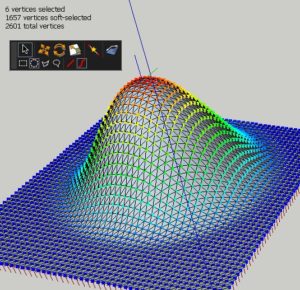



Leave a Reply
You must be logged in to post a comment.