Finally a SketchyPhysics review. I know, you have been waiting a while for this one. But for the most part we all already know how amazing Sketchy physics is! First let me mention that this is going to be one of many posts on SketchyPhysics, this plugin will undoubtedly be growing as fast as (if not faster than) Google SketchUp. There are so many topics to cover with Sketchy Physics, but I first want to start off with the basics.
Sketchy Physics was credited to Chris Phillips as the creator but according to Google the project owners are DarthGak and danisla83 , and committer jim.foltz. Currently the most recent version is available at code.google.com of the program is version 3.
This plugin works great to show movement of objects and how they interact with one another. A great feature is that you can create a menu or controller to virtually control all your movements within your model. The tools offered cover all the basic movements such as hinging, rotation, falling due to gravity, springs, motors, etc. They all work pretty nicely and in the new version of SketchyPhysics 3 magnetism and buoyancy are also introduced. This plugin also allows you to record movements for presentations.
Some of the drawbacks of this young and increasingly popular plugin is that it does have a learning curve. But there are some great tutorials out there, see some below! When using SketchyPhysics it is important to note that you can only use grouped objects in your model to be used in the SketchyPhysics aspect. And also important to note that even if an object is grouped there still needs to have some adjustments made to make the object behave as you wish. For example, if the object moves or is stationary, and if the object will actually take the physics of its shape. Also SketchyPhysics is based off of real physics but does not allow you to really input specific forces and masses of objects. In other words the practical use of this plugin isn’t there YET. Hopefully this will be incorporated into future versions of the plugin. Some other drawbacks to note is that shadows are not displayed while the physics is being played out, which for those that want to study shadows and their effect with movements will be disappointed. And finally, it is fairly difficult to control objects while in the physics mode to place them where you would like.
Overall, Sketchy Physics is an amazing program! And we mean that despite all our criticisms. We feel like this is one of those plugins to keep an eye out for and will be doing some amazing things in the future. At the time of this review this plugin is free and is available at code.google.com. I give this plugin 4 out 5 stars.
Additional Links:
http://forums.sketchucation.com/viewforum.php?f=61
http://3dvinci.blogspot.com/2010/02/classroom-rage-with-sketchup-physics.html
http://sites.google.com/site/sketchyphysicstutorial/home
Tutorials:


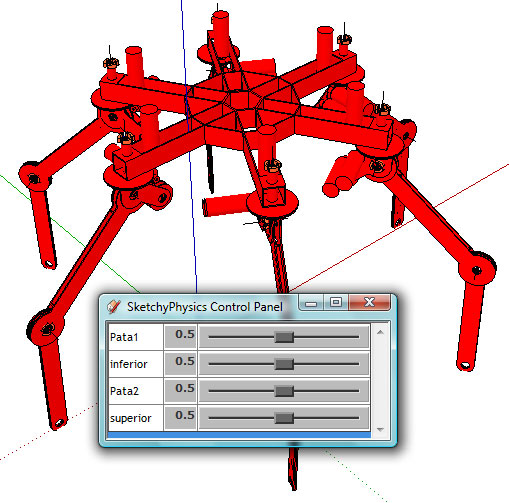



Leave a Reply
You must be logged in to post a comment.