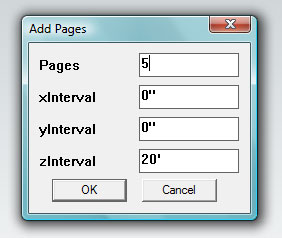
The Add Pages plugin by Rick Wilson on Smustard.com is a useful plugin to control your scenes. Add Pages creates any amount of scenes you like at different user controlled locations, allowing you to capture the same angles of multiple designs.
Add Pages is particularly useful when, lets say, you have two models of a particular house. And you would like to view these houses at the same angle but they are separated by a distance of 100 feet. Add Pages will place a camera location at the exact angle 100′ in the x direction. This plugin allows you to control the x, y and z directions so this can also be used to create a full circle animation around an object using simple math.
Though this plugin has a drawback, when using it does not include the original scene. So be sure to first create a scene of the initial view (suggest using name “scene 0”) and then create the rest of your scenes. It would also be beneficial if this plugin in the future allows you to input more dynamic parameters to scenes. Such as the ability to use formulas for each of the variables to allow for controlled animations.
Overall, The Add Pages plugin by Rick Wilson is a simple and useful tool when using Google SketchUp. At the time of this review this plugin is free and is available at Smustard.com. I give this plugin 4 out 5 stars.





Leave a Reply
You must be logged in to post a comment.