The IDX Renditioner plugin created by IMSI/Design is an excellent renderer for Google SketchUp. This renderer is very simple to use but also provides you with the advanced options without complicating your model too much. This is one of a few renderers that allows you to use their product completely for free, at limited resolution (640×480 pixels), but so far is the largest in total area of the free versions. IDX Renditioner is one of the only renderers that does not get rid of components. It renders your entire model with ease. IDX comes with set lighting fixtures and uses all materials in SketchUp adding extra ease of use!
IDX allows you to use the materials in SketchUp and then by right clicking (on a PC) on these materials you can go to the IDX Materials option to adjust reflection and depth to make the material a little bit more 3D. There is a drawback with this, well not really a drawback, it only is if you don’t know about it. If you change the settings for a material, lets say for a mirror, then all materials in the model will also change. So make sure to copy materials that you would like to have different effects.
Lighting can also be adjusted in a similar fashion as the materials. By right clicking you can choose the IDX Lighting option and adjust brightness and color of light. Though this only has worked with lighting sources supplied by IDX in the component area. Also you can override SketchUp’s preset sun location and lighting with IDX. And create sunny, cloudy, and even twilight light displays very easily and within SketchUp.
See below for a great tutorial from “The SketchUp Show”!
Overall, The IDX Renditioner plugin created by IMSI/Design is a great renderer and is one of the top suggested renderers out there. The rendering time is reasonable, rendering within about 5-20 min and the preview mode renders fairly quickly, within minutes. At the time of this review this plugin is free (at limited resolution) or can be purchased at $199 for the full version. It is available at idx-design.com. I give this plugin 5 out 5 stars, simply the best value out there!



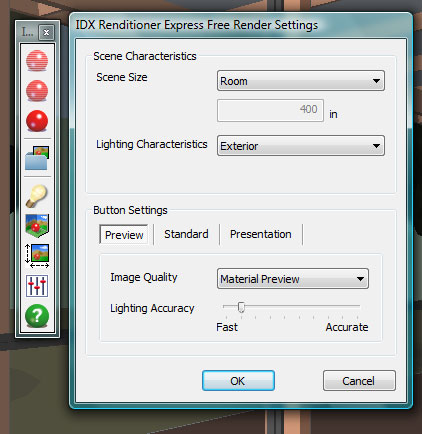




Leave a Reply
You must be logged in to post a comment.