UPDATE: Works with SketchUp 8
The Make Faces plugin created by Todd Burch with Smustard.com is a good tool to make imports from AutoCAD easier to work with. As you recall from our post about the AutoCAD import plugin we suggested that you use the import as a guide and put it on its own layer and then trace it. Well, this plugin eliminates this step and automatically creates solid faces for the entire plan, and you can go directly to pulling up your model.
Though there are some limitations to this plugin. On complicated drawings it does not perfectly connect all faces. It connects most but not all. And it also leaves allot of erroneous lines that may complicate your model in the future. This plugin is mentioned in the tutorial below.
Installation Note:
When installing this plugin you will also need to install the Progress Bar plugin (click here to download). This allows the Make Faces plugin to work.
Overall, the Make Faces plugin created by Todd Burch is a great companion to the AutoCAD import plugin. At the time of this review this plugin is free and is available at Smustard.com. I give this plugin 4 out 5 stars.



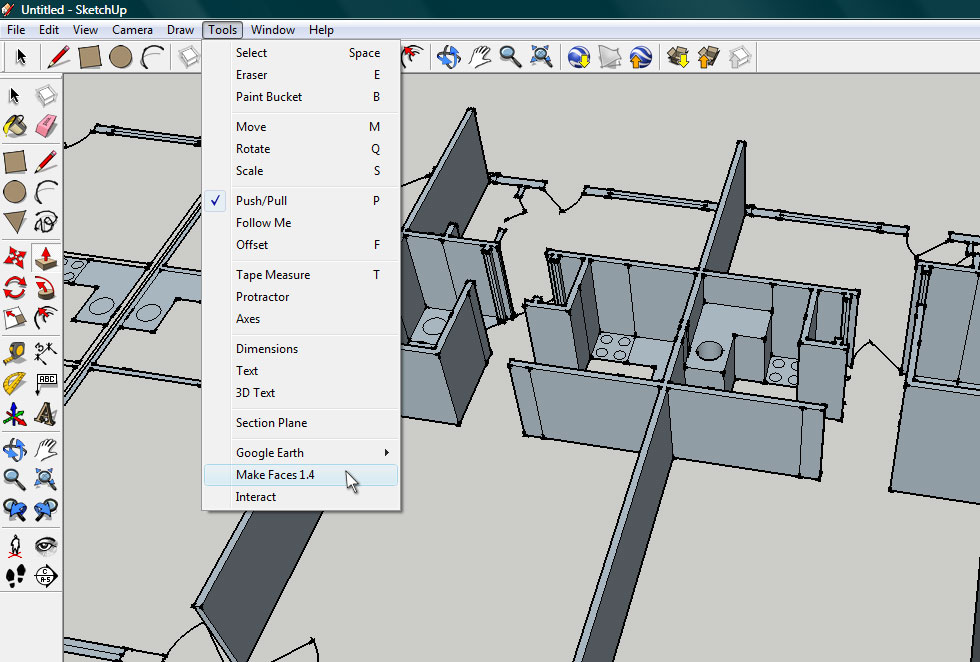



Leave a Reply
You must be logged in to post a comment.