*UPDATED
The Driving Dimensions plugin created by Ledas is a great plugin that takes the Google SketchUp concept one step further. The idea behind SketchUp is to make 3D modeling easier and simpler, but the Driving Dimensions plugin takes this idea and allows you to quickly AND accurately design your model. It works like the dimension tool but the sweet part of it is that it allows you to resize the area just by changing the dimension. And once you place the final value of that dimension this plugin looks it into place. See the tutorials below.
This SketchUp plugin works with straight lines, angles and radii of circles and arcs. But there are some drawbacks, first the plugin does not really allow you to choose which direction the side, angle or radius (we’ll just call these measurements) will go. This sometimes completely distorts your model to something that you did not want. Another issue that I found is that on some computers it will crash SketchUp (7.1), could be because it conflicts with other plugins.
Overall, the Driving Dimensions plugin created by Ledas is an essential plugin to have and can really help you speed up your designing. At the time of this review this plugin is free and is available at DrivingDimensions.com. I give this plugin 4 out 5 stars!
*UPDATE 3/6/10
Driving Dimensions is free as a trial version. In one model you can only create 25 Driving Dimensions. Once you get to this limit a screen pops up and gives you the option to purchase the pro edition. This is quite annoying when the driving directions automatically sets itself within your model. And once you pass this limit a screen will pop up with every new surface or faces. Very disappointing to find this out and sorry to our readers for not catching this earlier. The Pro version is $45 and can be purchased at DrivingDimensions.com.



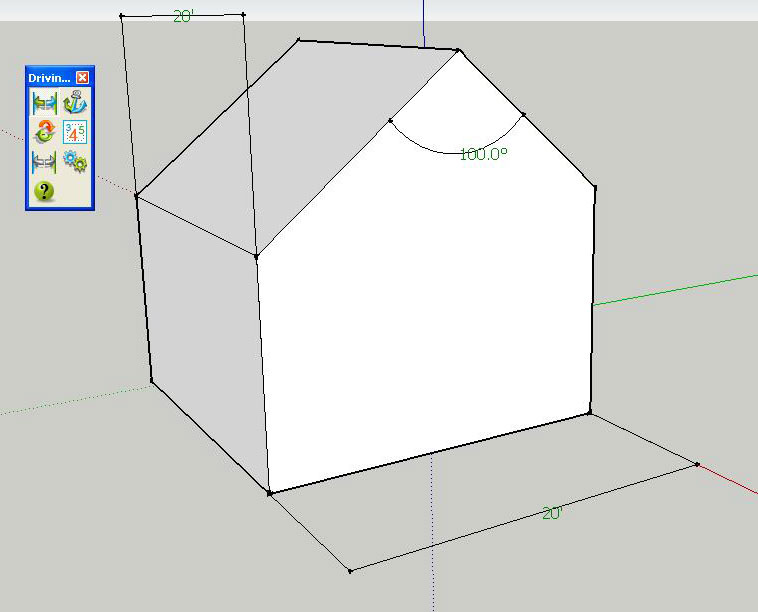



Leave a Reply
You must be logged in to post a comment.