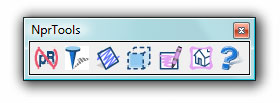
The NprTools plugin created by Render Plus Systems is a plugin that allows you to make non-photo realistic renders. From my experience with the plugin, what is meant by non-photo realistic is renderings that do not focus on bringing about a detailed realistic look. Rather it is meant to add additional features not normally provided by SketchUp such as the crayon tools and sketchy shadows. This plugin might as well be considered as a style developer.
The plugin works well to create soft shadows and creating images from your model, but is a little complicated. This plugin may work better with less options when it comes to the shadow effects, but regardless a pretty nice plugin to make those shadows. The crayon effect works well and gives your model a very nice drawing/coloring tool. Though the different crayon color options don’t really help with the plugin, this option actually paints into your model and is not just a style. Once you return to your original non sketchy style the coloration from the crayon tool stays (that is if you paint it onto a specific surface). The plugin also comes with a sketchy shadow effect, this does take a little time to get used to but the effect is nice to add a more realistic drawing affect. Below is a video with more details on how to use these tools. And Render Plus has a good tutorial on their site, click here.
Overall, the NprTools plugin created by Render Plus Systems is a good tool to add that little extra to your model for presentations. At the time of this review this plugin is $45 and is available at RenderPlus.com under NprTools. I give this plugin 3 out 5 stars.





Leave a Reply
You must be logged in to post a comment.